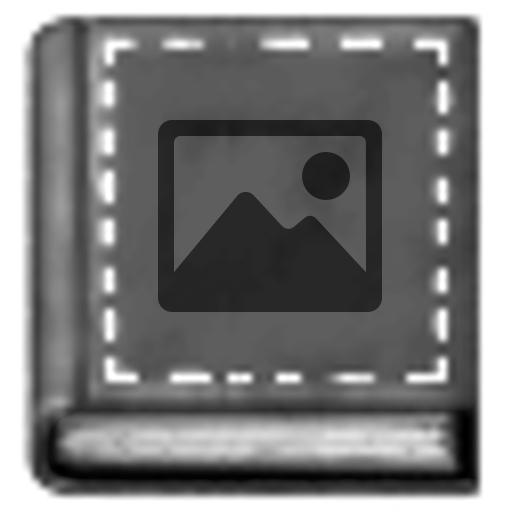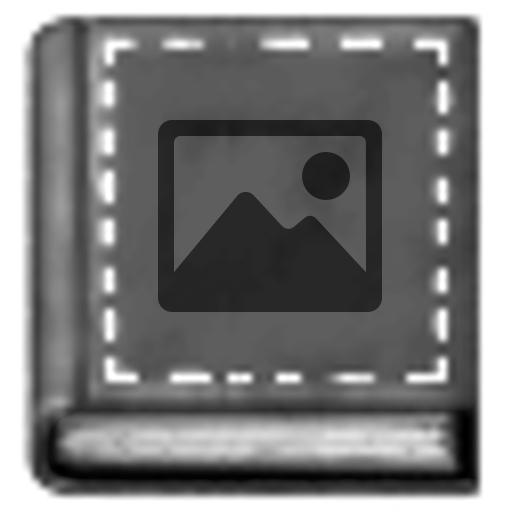Click on the left blueprint book to select an image to convert. The three images will now change to your image, a grayscale representation, and a tile preview image. To select a new image, click on the first image in the row again.
Adjust the threshold slider for the desired preview image. The preview image may only show as one color until the slider is adjusted. Black pixels in the preview image will represent where tiles will be placed in the blueprint. Use the invert checkbox if the preview is opposite of what you want.
When you are satisfied with the preview, use the tile and size checkboxes to select the blueprints to generate. Clicking on the copy blueprint button will place the blueprint string into the clipboard, ready to import as a blueprint string.